RunCam Mini FPV DVR
RunCam Mini FPV DVR
Out of stock
Share this product
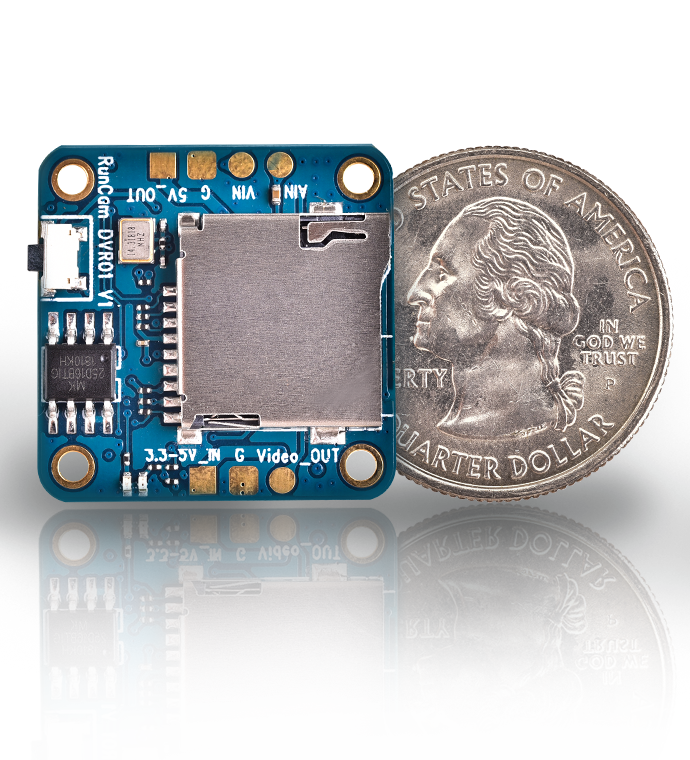
RunCam Mini FPV DVR
Lossless video output
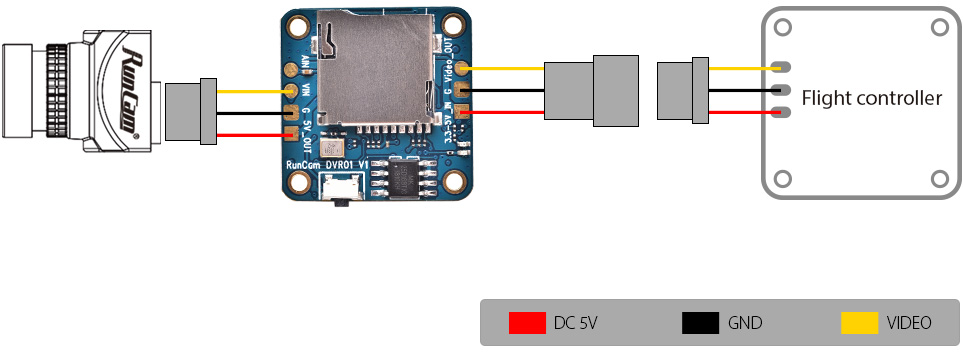
Remote Control Version
Using the Speedy Bee App to set the Remote control function, you can start/stop recording through the remote control. For example, you can bind the recording function to the ARM mode, and the DVR will start recording when the ARM mode is activated. Otherwise, the DVR will stop recording.
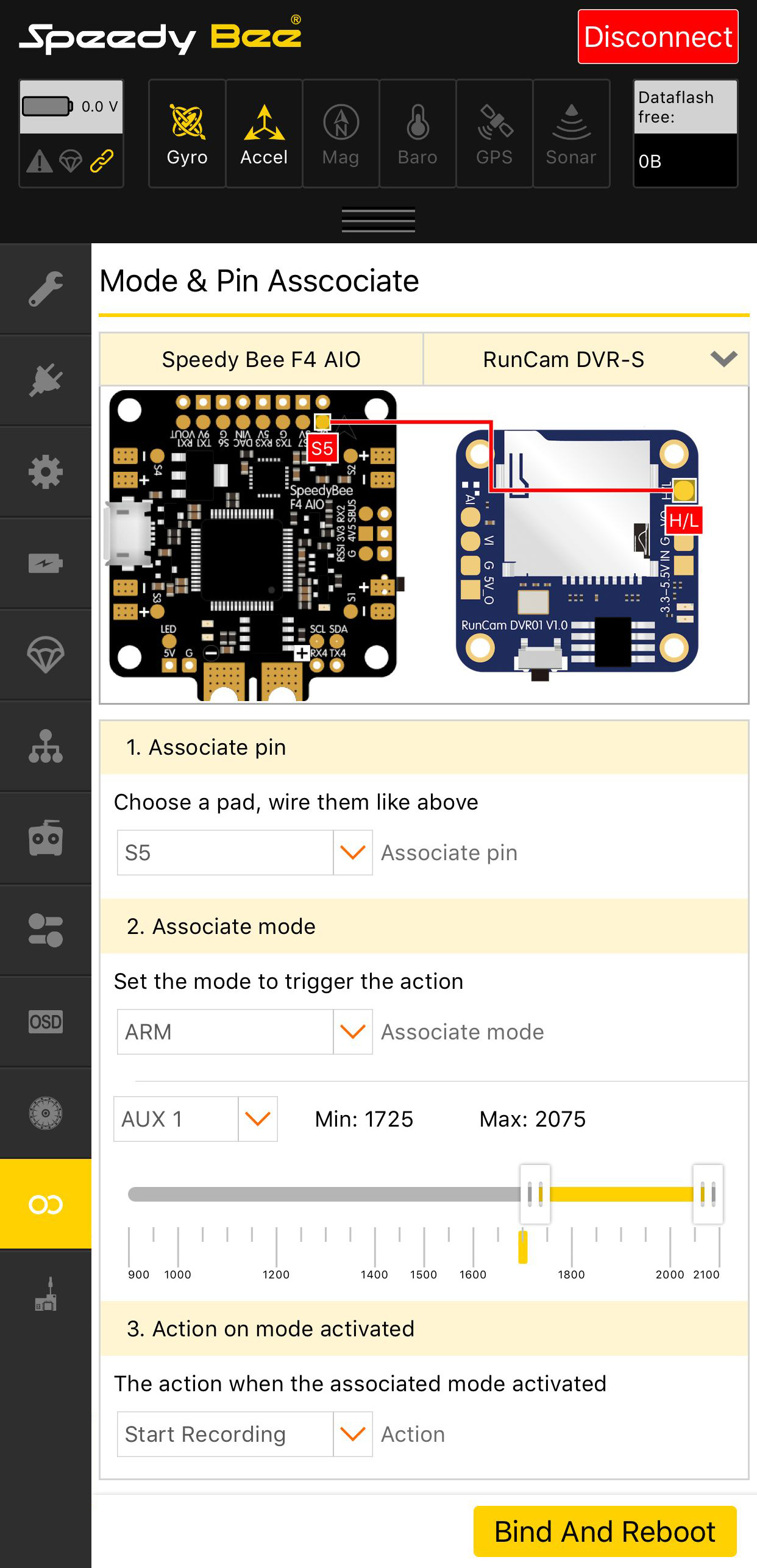
- Select your Flight Controller and RunCam DVR-S.
- Select the Associate pin, and then connect the PIN you selected to the H/L pad of the RunCam DVR-S.
- Select Associate mode, we can choose any mode. For example, if you want to start recording after the drone is arming, stop recording after disarming, you can select ARM mode.
- Associate action, when the assocated mode is actived, RunCam DVR-S will perform this action. In general, this setting does not need to be changed.
- Click Bind and Reboot.
Open the App (iOS >= 1.0.8, Android >= 1.0.7)=> select the Help Center=>click RunCam DVR-S => select Telemerty Control
- Select your Flight Controller and RunCam DVR-S.
- Select the Associate pin, and then connect the PIN you selected to the H/L pad of the RunCam DVR-S.
- Select Associate mode, we can choose any mode. For example, if you want to start recording after the drone is arming, stop recording after disarming, you can select ARM mode.
- Associate action, when the assocated mode is actived,RunCam DVR-S will perform this action. In general, this setting does not need to be changed.
- Click Generate CLI Commands.
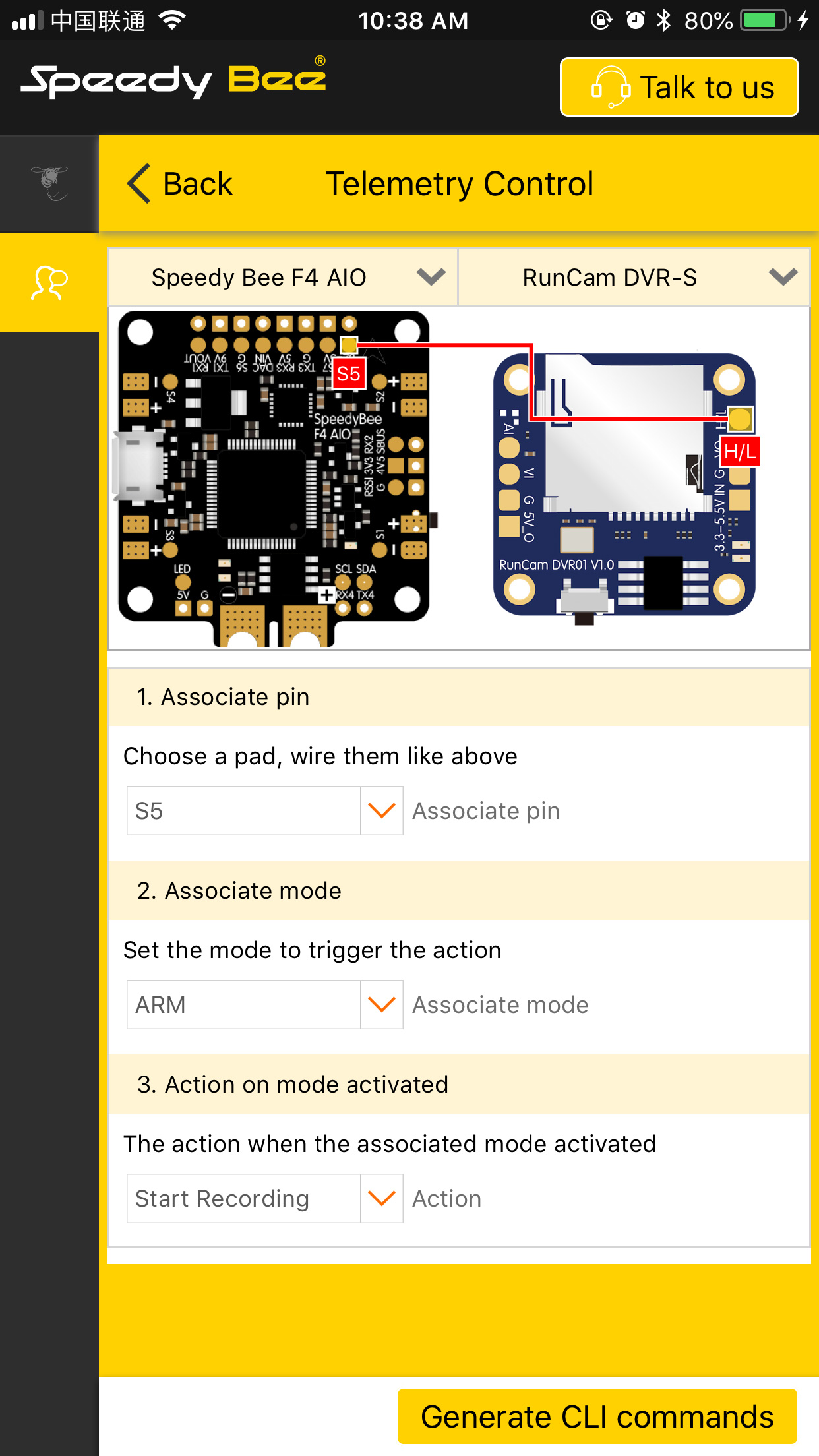
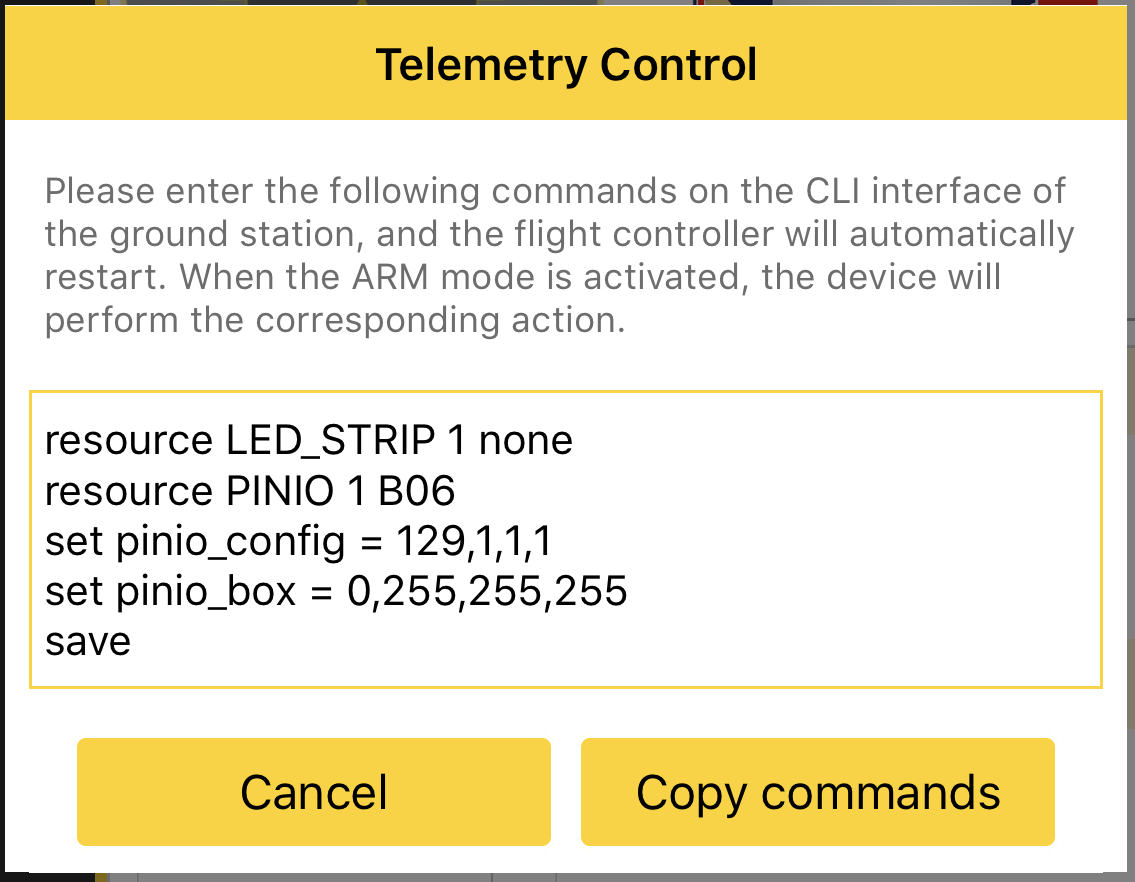
- Copy the commands and enter the commands on the CLI interface of ground station.
Package
-
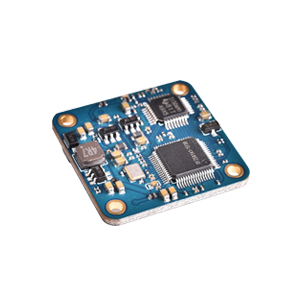 1x DVR
1x DVR -
 1x Set of M2 screws
1x Set of M2 screws -
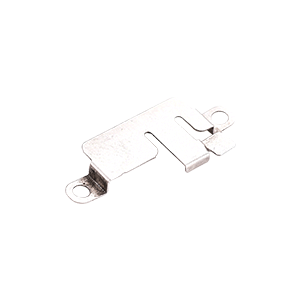 1x SD card protector
1x SD card protector -
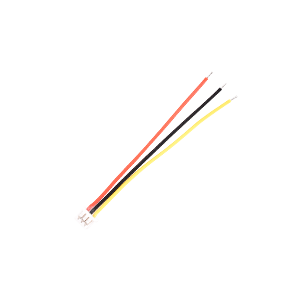 1x 3pin FPV Silicone Cable(Male)
1x 3pin FPV Silicone Cable(Male) -
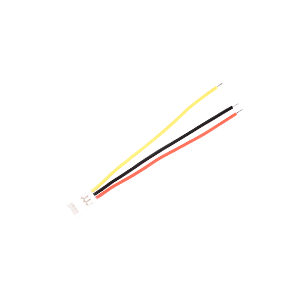 1x 3pin FPV Silicone Cable(Female)
1x 3pin FPV Silicone Cable(Female) -
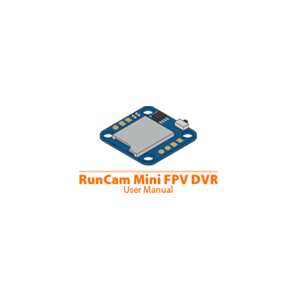 1x Manual
1x Manual
Parameters
| Model | RunCam FPV DVR |
| Power in | DC 3.3-5.5V |
| Work Current | 250mA Max |
| Power out | DC 5V @ Max 250mA |
| Video in | CVBS@1Vp-p 75Ω |
| Video out | CVBS@1Vp-p 75Ω |
| Encoder | MJPEG@AVI |
| Resolution | VGA(640 x 480) @ 30fps(NTSC)/25fps(PAL) |
| Audio in | MIC |
| Micro SD Card | Max 32G |
| Dimension | 25 x 25mm @20 × 20 M2 holes |
| Net Weight | 3.5g |
Download
Remote Control Version
User Manual







