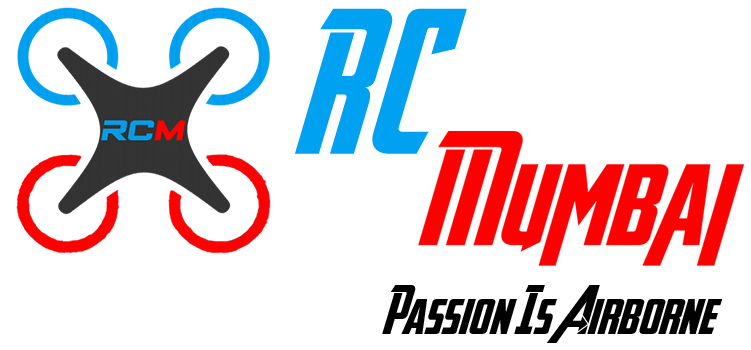TBS TANGO 2 - MODULE BAY ADD-ON
*IMPORTANT NOTE
We have discovered that XJT mini modules are using a pin that we did not anticipate for use in our module bay. It appears that the XJT mini module is the only module on the market that uses this pin.
Due to a hardware incompatibility between the XJT mini module and the Tango 2 (V2 and up) boards, the Tango 2 will NOT be able to support the XJT mini module.
After-market mod to add a module bay to your Tango 2. Sticks to the back of your Tango 2 and plugs into the receptacle board of your Tango 2.
INSTALLATION
- Install the FPC cable to the PCB.
With the blue side facing up, lift the lock and slide the cable in then lock it down. - Feed the cable through the bottom and place the PCB to the module bay.
- Turn the module bay around to make sure everything fits accordingly.
- Close the case with the 2 screws provided
- Use a dremel, knife or solder tip to cut a small hole accoridng to the outline.
- Slide the flex PCB through the drilled case.
- Clean the back surface and tape the Tango 2 module bay down
- Install the FPC cable into the receptacle.
- Close the Tango2 case, and you're done!
Warning: The batch 1 of Tango 2 shipped without module bay capability. Please verify that there is a connector (in pictures above) before purchasing this add-on. Upgrade PCB's are available!
Also, whenever opening up your Tango 2 in future, you will need to open the module bay and release the flex PCB from the socket.
SPECIFICATIONS:
- "LITE" style module bay add-on for Tango 2
- Compatiible with TBS Tango 2 mainboard "V006H" and up
| Type | Accessories |
|---|---|
| Brand | TBS |