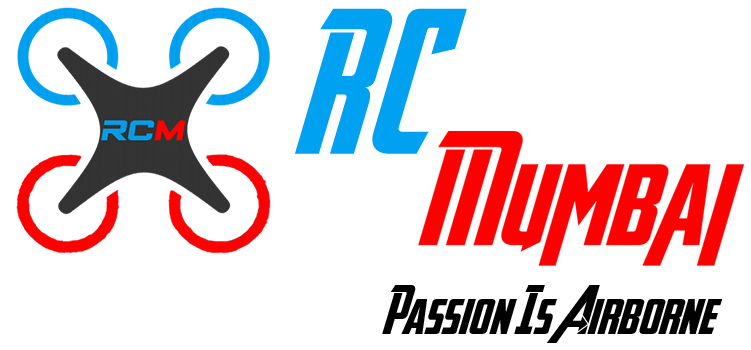FPV Racing Drone Flight Controllers
-
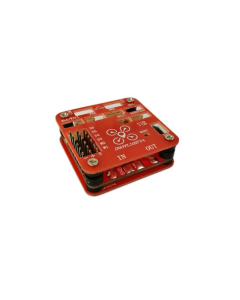 INAV FLIGHT F4 Flight Controller Built-in OSD & Battery Voltage Current Monitor For FPV RC AirplaneSpecial Price ₹4,796.00 Regular Price ₹5,400.00
INAV FLIGHT F4 Flight Controller Built-in OSD & Battery Voltage Current Monitor For FPV RC AirplaneSpecial Price ₹4,796.00 Regular Price ₹5,400.00 -
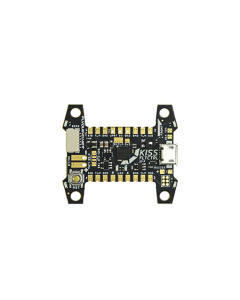 KISS FC V2 - 32Bit Flight ControllerSpecial Price ₹6,350.00 Regular Price ₹6,638.66
KISS FC V2 - 32Bit Flight ControllerSpecial Price ₹6,350.00 Regular Price ₹6,638.66 -
 Kiss iFlight Flyduino Kiss Licensed Flight ControllerSpecial Price ₹3,000.00 Regular Price ₹3,400.00
Kiss iFlight Flyduino Kiss Licensed Flight ControllerSpecial Price ₹3,000.00 Regular Price ₹3,400.00